A guide to purchasing using this web site.
In February 2021 we added the option to pay at checkout using a credit card. This is handled by Stripe. This site limits the countries from which payments are accepted. If your country is not included let us know to be included. We no longer process card payments manually due to our bank retiring that service at the end of Feb-2021.
If you have an unpaid invoice, please see Invoice Payments below.
The product to cart to checkout to payment process is now quite simple. Stripe handles card payments and they look after card security.
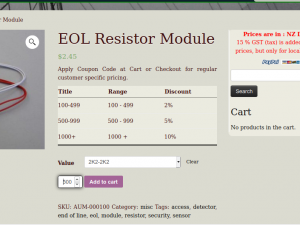 Product Product
Choose the variation required and quantity. Add to cart.
You can edit the quantity in the cart or delete the item – View Cart.
Or go directly to Checkout.
|
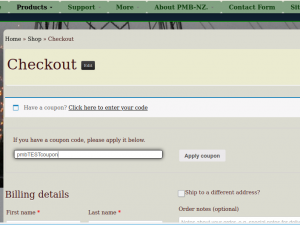 Coupon Codes Coupon Codes
If you are a regular custom we will provide a discounted price even on smaller orders. The web site handles this with a coupon code that we give you. Enter the coupon code at the top f the Cart page or on the Checkout page. It will automatically deduct the saving, showing you what was saved.
If you don’t have a coupon code or have forgotten it, let us know by email or using the comment form and we will forward or create a new one.
|
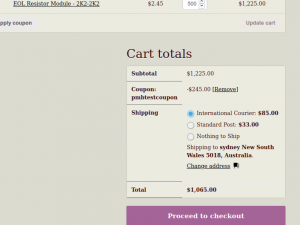 Cart and Shipping Cart and Shipping
The cart lists items selected, quantities and totals before coupon code discount.
You can enter a coupon code and the discount will be deducted from the Cart Totals.
You can adjust quantities and “Update cart”. It will recalculate.
Shipping
It needs to know you approximate address to provide shipping options at this point. Select “Change address” to enter your country etc. Shipping options should now appear that are specific to your location.
If free shipping is an available it will be an option.
|
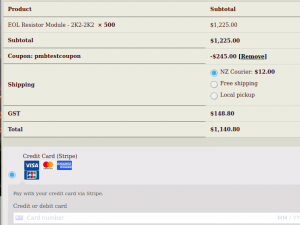 Checkout Checkout
This is where you enter name and shipping details and complete payment.
It’s possible to save these details for future visits.
|
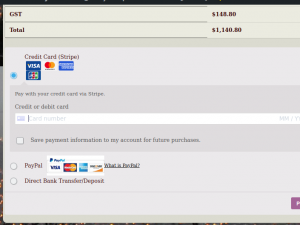 Payment Payment
Note: GST is a tax only charged on orders to local NZ addresses.
Payment can by by credit card through Stripe or using your paypal account.
For local NZ sales payment directly to our bank account is possible. In some cases for large export orders payment to our bank account is the best option but you will incur fees from your bank and there may be a delay in funds transfer.
|
Notes:
|
Invoice Payments
This is a catch-up so that we can sort out overdue payments that occurred during the card payment to Stripe transition.
If you have an invoice that has not been paid we have a Virtual Unit product Here.
- Select unit values and quantities and add to cart (round down to the nearest $1 is OKay)
- follow the cart-checkout process
- select “Nothing to ship” and no shipping will be added.
- process the payment using credit card via Stripe or Paypal
|